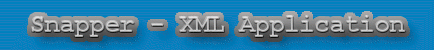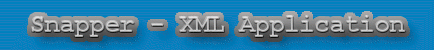snaprun -- Thin client used to activate Snapper XML application files
snaprun [URL]
A URL can be specified on the command line. If there are no command line
arguments then the graphical launcher will be displayed.
snaprun http://www.landsharklinux.com/pizza.xml
If the URL does not start with a URI or ``/'' then the URI ``file:/'' along
with the current working directory will be prepended to the argument.
Snaprun is a graphical launcher used to start Snapper application XML files.
The file should be compiled via snapmake without the -c option. This will
cause snapmake to generate just an XML file, not a perl script with the
XML embedded. The Snapper IDE can also be used to generate the XML file,
just make sure the compile option is set to off.
Snaprun uses the perl module LWP::Simple to load files via a URL. The
LWP perl module is available from the CPAN archives.
Snaprun uses an options file that is installed with Snapper-Perl into the
PREFIX/share/snapper directory. There are some sample applications
included in this file: robo.xml, pizza.xml, and pizza.xml from the
Landshark Linux web site. Here are the URLs:
http://www.landsharklinux.com/pizza.xml
file://usr/share/snapper/pizza.xml
file://usr/share/snapper/robo.xml
The values in this file are loaded along with the values found in the
users local options file. The local options file takes precedence.
After Snapper-Perl is installed you should be able to type snaprun from
the command line, or add it to a menu item, and then select a URL and
play with the application.
Bill Walz, bill@landsharklinux.com
perl(1).
Snapper.
LWP::Simple.
You may distribute under the terms of either the GNU General Public
License or the Artistic License, as specified in the Perl README file,
with the exception that it cannot be placed on a CD-ROM or similar media
for commercial distribution without the prior approval of the author.
|